Code snippet mockups are a powerful tool for web developers and designers. They allow you to quickly and easily create a visual representation of your code, making it easier to share your ideas with others and get feedback. Essentially, a code snippet mockup is a way to turn your code into a visual design that can be easily understood by anyone, regardless of their technical expertise.
One of the main benefits of code snippet mockups is that they can help you save time and effort when it comes to designing and developing your website. Instead of spending hours trying to explain your ideas to others, you can simply create a mockup that shows exactly what you're thinking. This can be especially helpful when working with clients or team members who may not have a strong technical background.
Another advantage of code snippet mockups is that they can help you identify potential issues or problems with your code before you even start writing it. By creating a visual representation of your code, you can quickly see if there are any areas that may be problematic or difficult to implement. This can save you a lot of time and frustration down the road, as you won't have to spend hours troubleshooting issues that could have been caught early on.
What are Code Snippets?
Code snippets are small blocks of code that can be reused in larger software projects. They are often used to perform a specific task or function, such as sorting data or generating a random number. Code snippets can be written in a variety of programming languages, including Java, Python, and JavaScript.
Code snippets are useful for a number of reasons. First, they can save developers time and effort by allowing them to reuse code that has already been written and tested. This can be especially helpful when working on large projects with many different components. Second, code snippets can help improve code quality by providing developers with tried-and-true solutions to common problems. Finally, code snippets can be a great way to learn new programming techniques and best practices.
There are many different types of code snippets available, ranging from simple functions to complex algorithms. Some code snippets are designed to be used in specific programming environments, while others are more general-purpose. In addition, many code snippets are available for free online, making it easy for developers to find and use them in their own projects.
Why Use Code Snippet Mockups?
Code snippet mockups are an excellent way to save time and effort in the web development process. Here are some reasons why:
- Efficiency: Code snippet mockups allow developers to quickly test and refine code snippets before implementing them into a larger project. This saves time and effort by catching errors and bugs early on in the development process.
- Consistency: By using code snippet mockups, developers can ensure that their code is consistent across different parts of a website or application. This helps to maintain a professional and polished look and feel.
- Flexibility: Code snippet mockups can be easily customized to fit the specific needs of a project. This allows developers to quickly and easily modify code to fit changing requirements or design specifications.
- Collaboration: Code snippet mockups can be shared and reviewed by multiple team members, allowing for better collaboration and communication throughout the development process.
Overall, code snippet mockups are a valuable tool for web developers looking to streamline their workflow and improve the quality of their code. By using these mockups, developers can save time, ensure consistency, and collaborate more effectively with their team members.
How to Create Code Snippet Mockups
Creating code snippet mockups can seem daunting, but with it's actually quite simple with Screenshots4all. Here are a few steps to get you started:
- Click on Templates and then on Code Snippet Mockup
- Identify the code snippet: Identify the code snippet you want to mockup. This could be a small piece of code or an entire function.
- Write the code: Write the code for the snippet. Make sure it's clean and well-formatted.
- Create the mockup: Select your Language and Theme in the Screenshots4all editor.
- Edit effects: Optionally you can change the presets (font, frame, shadow, tilt, etc) and watermark.
Remember to keep your mockup simple and easy to understand. Use tables, bullet points, and other HTML tags as necessary to help convey information to the reader. And don't forget to test your code snippet mockup to make sure it works as expected.
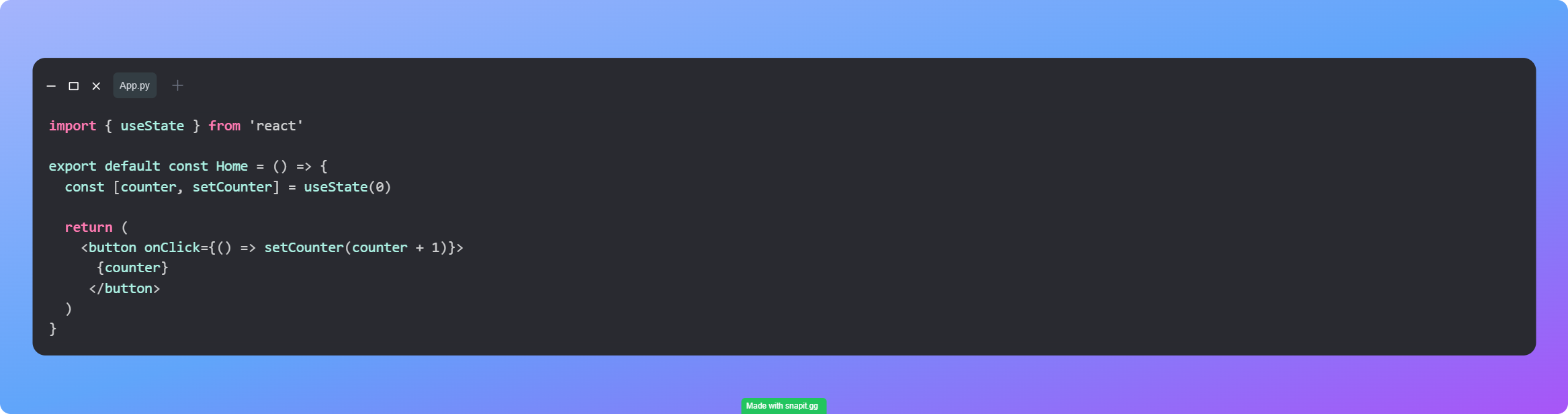
Examples of Code Snippet Mockups
Code snippet mockups are a great way to test and experiment with code in a safe and controlled environment. Here are a few examples of how code snippet mockups can be used:
- Testing: Code snippet mockups are often used for testing code before it is implemented in a production environment. This allows developers to identify and fix any issues before they become a problem.
- Learning: Code snippet mockups are also a great way for beginners to learn how to code. By experimenting with different code snippets, beginners can get a better understanding of how code works and how to write their own code.
- Sharing: Code snippet mockups can also be shared with others. This allows developers to share their code with others and get feedback on their work.
There are many different types of code snippet mockups, including:
|
Type |
Description |
|
HTML/CSS Snippets |
HTML/CSS snippets are used to create basic web pages and user interfaces. |
|
JavaScript Snippets |
JavaScript snippets are used to add interactivity and functionality to
web pages. |
|
PHP Snippets |
PHP snippets are used to create dynamic web pages and web applications. |
|
Python Snippets |
Python snippets are used for data analysis, machine learning, and web
development. |
Overall, code snippet mockups are a valuable tool for developers and beginners alike. They provide a safe and controlled environment for testing and experimenting with code, and can be used for a variety of different purposes.
Best Practices for Using Code Snippet Mockups
Code snippet mockups can be a useful tool for developers, but it's important to use them correctly to get the most out of them. Here are some best practices to keep in mind:
- Keep it simple: Code snippet mockups should be concise and easy to read. Avoid including unnecessary code or complicated structures that could confuse other developers.
- Be consistent: Use the same formatting and naming conventions throughout your code snippet mockups to make them easier to understand and use.
- Include comments: Adding comments to your code snippet mockups can help other developers understand how the code works and why certain decisions were made.
- Test your code: Before sharing your code snippet mockups, make sure they work as intended and don't contain any errors or bugs.
- Keep it up to date: If you make changes to your code snippet mockups, be sure to update any documentation or instructions that reference them.
By following these best practices, you can ensure that your code snippet mockups are a useful resource for other developers and help streamline the development process.
Conclusion
Code snippet mockups are an essential tool for web developers and designers. They are an excellent way to save time and effort when creating new websites or applications. Code snippet mockups allow developers to quickly and easily test out different design ideas and see how they will look in a real-world environment.
With code snippet mockups, developers can create a mockup of a website or application in a matter of minutes. This allows them to quickly iterate on different design ideas and get feedback from clients or stakeholders. Code snippet mockups also make it easier to identify potential design issues or usability problems before the final product is released.
Overall, code snippet mockups are a valuable tool for any web developer or designer. They can save time and effort, improve the design process, and help create better websites and applications. By using code snippet mockups, developers can create better products in less time, which is a win-win for everyone involved.
